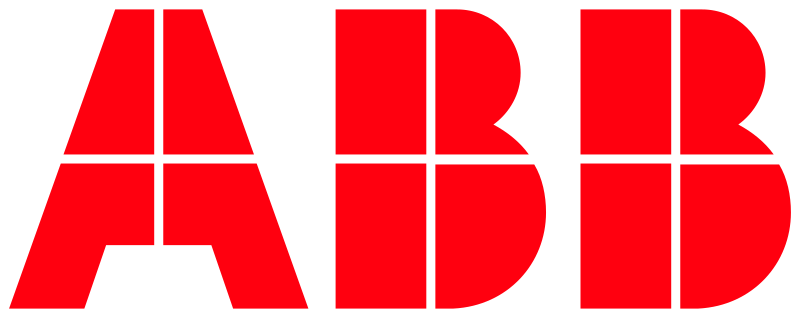How to get started on the ABB Developer Portal
How to create an account for the ABB Developer Portal
To create an account you simply have to click the “Sign up” button on the start page of the developer portal. Additionally you are also able to use your already existing myBuildings Portal account to log in. To create an account just browse here.
Why is a myBuildings Portal account required to log in to the ABB Developer Portal?
The myBuildings portal is the central point for our customers to register and manage all Internet-enabled devices for Smart Home and Smart Building. In order to give you the most user-friendly handling possible, we offer you login on both portals with only one pair of user credentials.
How to activate the myBuildings Portal account for the ABB Developer Portal
To activate your myBuildings Portal account for the ABB Developer Portal please simply use the request button on the start page. After successful review of our API Team you get an approval as developer. Afterwards you are able to log into the portal with your credentials and enter all required areas...
How to get access to different APIs on the developer portal
To get access to different APIs you simply have to click the Products area and subscribe to the APIs you want to start development with.