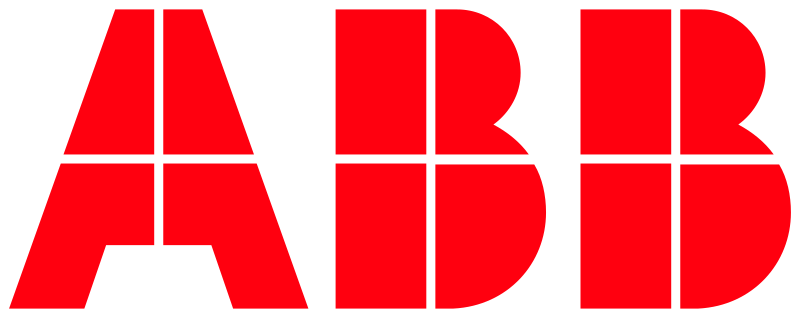Prerequisites for using the Welcome IP cloud API
The welcome IP cloud API is capable accessing the door entry system access points of end users when they are connected to the cloud. For this, a few prerequisites have to be met, some for the end user that owns the door entry device(s) (e.g. the smart access point, or “SmartAP”) and some for the developer that is using the welcome IP cloud API.
Topology
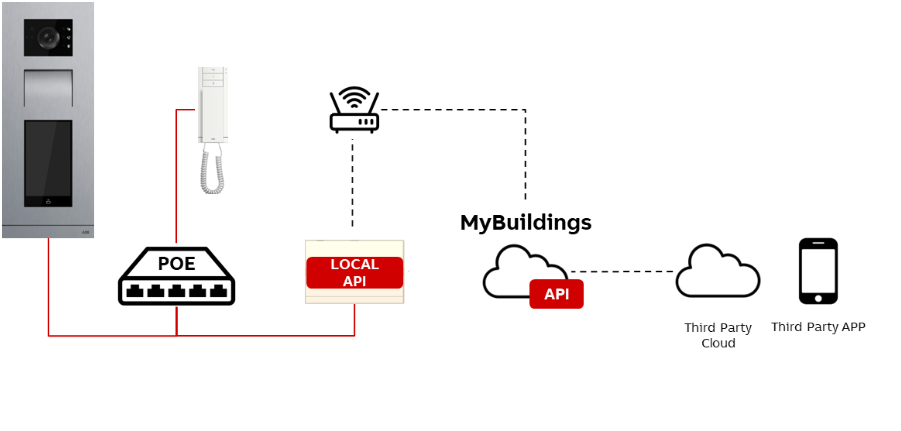
3rd party App we mean a mobile APP or PC software connected to a third party cloud.
The integration shall be done through the myBuilding Portal which allows to send push notifications to the 3rd Party App.
The prefered communication for the step is to enable this feature by an cloud to cloud communication. Which means the SI/Installer need to access this myBuilding Service by an own cloud based solution.