Quick Start
Registering an account on the MyBuildings portal
Access the link: https://mybuildings.abb.com and click "Register". Fill in the form as
required to register an account. Then activate the user account when you receive the email
sent from the MyBuildings portal.
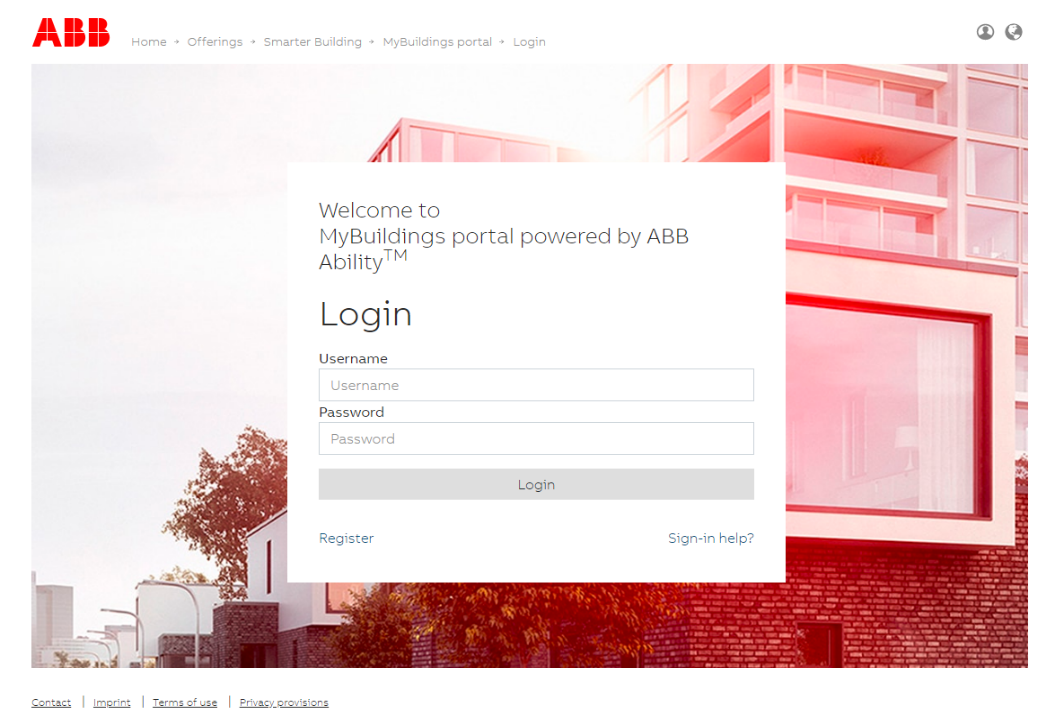
Register the smart access point with MyBuildings
Login to the Smart Access Point user Interface.
In the Smart Access Point user interface go to “Preferences” → “Connection & APIs” →
“MyBuildings connection” and type in the account, password and friendly name. Click "Login". Check the pair status and connect status.
If the pair is successful, we will get a certificate issued by MyBuildings, which will be used
to authenticate with the IOT Hub and IOT DPS.
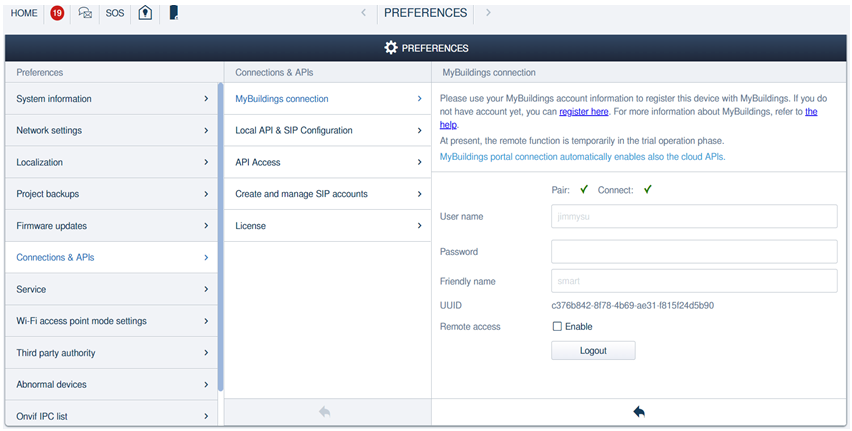
View the smart access point on the cloud page
Using the same MyBuildigs account to log in to Cloud API Portal, you can see your smart access point.
Cloud API Portal: https://apim.eu.mybuildings.abb.com/adtg-api/v1/graphiql
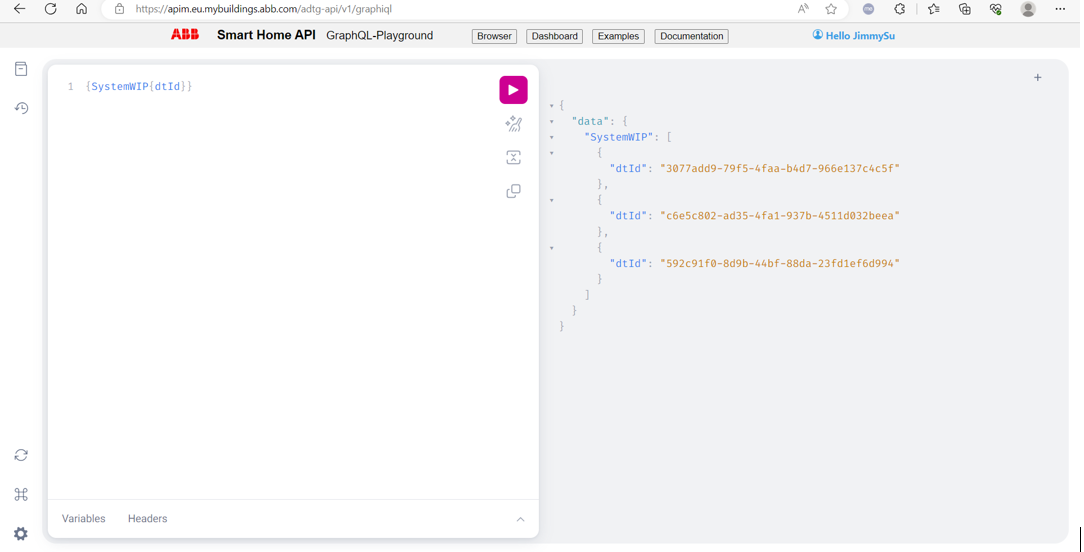
More introduction to GraphQL can refer to https://graphql.org/
 Developer Portal for Smart Buildings
Developer Portal for Smart Buildings